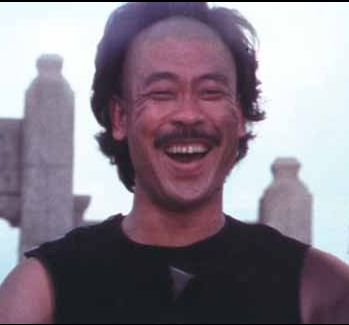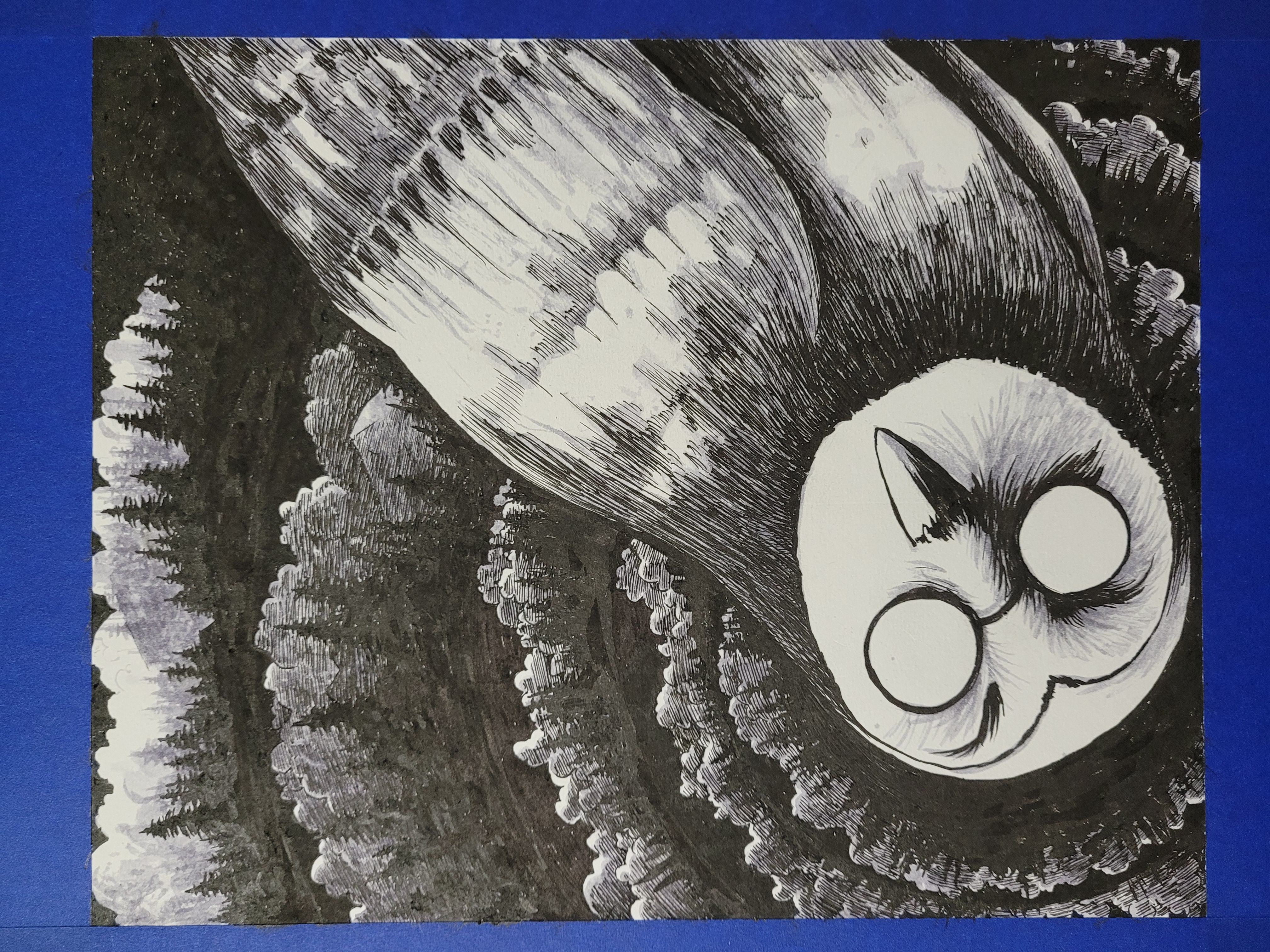My resin printer was powered off with resin in the vat for about 7 months. Last night I turned it on, gave it a job, and I woke up to a successful print.
My inkjet printer was powered off for 2 weeks. Last night I turned it on, gave it a job, and was instantly disappointed with a streaky, blotchy output. Running a clean cycle just made the output worse.
Why are 2D printers so terrible despite decades of development? What are some 2D printers this community has had good interactions with/would recommend?
Brother laser printers are great.
I got mine almost a decade ago and I’ve replaced the toner once, never had issues with it.
It just works
Haven’t used mine for 2 years, but it worked with the first toner for over a decade now.
I’ve heard the lady who fucked up HP has been hired to the board of Brother, though. So who knows how long this sort of thing will last.
Another vote for the Brother monochrome laser printer. My LH-23200 has needed toner once since 2017, and a four pack of toner from Brother costs about $30.
Thank you, brother. Which brand do you recommend?
Second! I love my brother
Inkjet 2D printers are terrible because they are purposefully designed to milk their owners for money in the form of overpriced ink cartridges. Often the printer itself is sold at a loss and the manufacturer’s single goal is to profit off of the sale of consumables. Inkjet itself is a technology that’s inherently fraught, due to the possibility of ink drying out. It’s the same reason most people don’t use fountain pens anymore, because the principle and pitfalls are basically exactly the same. (Says the guy who owns like 427 fountain pens. So I like to be contrarian; do as I say, not as I do.)
The answer to your question on what to recommend is a laser printer. No contest.
A lot of people like Brother laser printers. I would avoid anything by HP (for pretty much everything, not just printers). I personally have a Canon color laser printer which has been pretty good to me so far.
Sounds like the consensus. I also have a dye sublimation printer for photos (Canon Selphy) and it never fails. We’ve used it as a “near instant photobooth” at weddings, put probably a thousand photos through it, and photos today looks as great as the day we bought it.
The dye sub printers are doggedly reliable because basically the entire print mechanism is actually in that CYMK film cartridge, and every time you replace it you get a whole new everything. The printer itself only encompasses the linear heating element and paper handler and doesn’t have to contain any ink/toner/pigment handling hardware at all.
But that’s also why the things are so damn expensive per print. They’re excellent for the singular purpose of printing photos, which admittedly is what they’re marketed for, but lousy at everything else.
I have a tank printer which I got like 5 years ago? It still works and the ink is pretty cheap even if you buy first party. We are still using the ink the printer came with 5 years after. The print quality can suffer if I don’t use it for over a month but the maintenance job has always fixed the issue so far.
I don’t doubt laser printers are great. I’m just offering a potential 2ndary option.
The Epson EcoTank. Yeah, I went through three of those under warranty before I gave up. I bought my color laser immediately thereafter.
Epson’s design decisions with those, at least of the generation I had, were worse than questionable. The ink tanks are not sealed, so your ink slowly dries out and thickens. Then the print head clogs. Dust can also work its way in under the caps. There is no way to drain the tanks for transport, cleaning, or removing expired ink (except to use a long syringe) and there is no consumer accessible way to purge or clean the lines inside, either. The print head is also not removable for cleaning or replacement. If it gets gummed up and the printer’s inbuilt cleaning song-and-dance with the wipe pad can’t fix it, you are capital F fucked.
Epson then instructs you to drain the ink tanks before sending your unit in for warranty work, knowing full well that they did not include any provision whatsoever to allow you to do so. Genius! After the warranty expires, the machine is landfill. It is not feasibly serviceable by the average end user.
Needless to say, I do not recommend the Epson EcoTank line. It’s great that you’re having good results with yours, though. I certainly didn’t with any of the three I had.
There’s more than just Epson. There are Canon ink tanks too, and probably Brother.
All are super easy to dismantle and clean if need be.
Three?! Wow that’s insane. The QA on these must be terrible. I guess if you luck out it’s great lmao.
A lot of people like Brother laser printers. … I personally have a Canon color laser printer which has been pretty good to me so far.
I recently got a color laser printer and in my research is seems like the consensus is that Brother is very solid for printers overall, but Canon seems to be a bit better at the price point for color laser. Very happy with it so far.
First, avoid inkjets. They need to be used regularly to work reliably. If you don’t print, they will periodically blast ink through, till they run out. If you leave them turned off, the ink dries, and they clog up.
For day to day. A colour laser is the best bet. More expensive, and they struggle with photos, but they just keep on going. 1 refill costs 5x the cost of an inkjet, but will do 50x the prints.
If you need photos, a dye sublimation printer is the way forward. They are expensive to run, but create professional grade photos. The consumables also keep indefinitely.
As for brands. Brother is the best bet. They quietly produce the battle tanks of printers. They do 1 job very well, no faffing, no unnecessary bells and whistles.
In short, a brother colour laser printer is exactly what you are asking for.
At this point it might just be more reliable to print a 1 layer thick text document on my 3D printer.
I suggested that to my kid the other day. Print a few layers of white, then swap to black filament. As it was an assignment for school my spouse vetoed it :(
Brother laser printer ftw. I think I spent $40 on it years ago, it’s never failed after hundreds of pages, and is still on the original toner. There’s a good chance it will be the last paper printer I ever buy.
Same, shit just works. I don’t even want anything I print to be color, by design, because it always is terrible anyway.
Brother laser printers are like the Soviet era Lada of printers. They are small, affordable, and you cannot kill them. No weird features that sounded great when buying, no stupid “pc load letter”, just pure core function. Keep it fed and it’ll print for 20 years.
We had an hl2030 for 15 years, and all it took to keep it running that time, was some fresh toner (which was surprisingly cheap) and a new fuser (once!). 15 years of 1500-2000 pages a year at its peak. I’ve been on dates that were more expensive than that printer’s TCO.
I have both a brother laser and a brother multifunction inkjet. Both have been solid for many years. However, with the inkjet, due to infrequent use, i found that the cartridges a/o print head would get clogged/dried after a while. I solved this by setting up a scheduled print job on one of my machines that fires off once a week. That document has 4 1” solid squares, their colors corresponding to the cartridge colors. Since starting this, i’ve had zero clogging issues, and i just recycle the weekly prints as scratch paper for notes, etc.
I’ve had good experience with Brother laser printers. They don’t seem to mind being left unused for months at the time. I have a Brother color laser printer and a Brother B&W laser printer-scanner and I like them both a lot.
If you get a printer with a scanner, I recommend using the NAPS2 freeware for your scanning. It works great with a wide variety of scanners, is simple to use but highly configurable, and is a lot less of a nuisance than the proprietary scanning software that comes with most printers. Once your OS has the drivers it needs, you generally won’t need the proprietary bloatware that comes with the printer in my experience.
As for leaving resin sitting in a vat for extended periods, I don’t recommend it beyond a few days. Sure, you can get away with it like you did, but you can also develop various problems from it. The resin will separate (easily fixed by stirring) but it can also slowly leak out of the vat and make a mess (this happened to me).
I try to make a habit out of emptying my vat (through a filter back into the resin bottle) in order to inspect and/or clean the FEP semi-regularly. I also feel better about not having an open vat just sitting around to potentially get bumped and knocked around. If I am using the 3d printer heavily I don’t bother with this, but I know if it’s going to sit idle for a week or longer, I go ahead and empty & clean the vat.
I actually have a “resin mixing” gcode file that just raises and lowers the build plate a bunch while I’m warming up the shed my resin machine lives in. That mixes it up really nicely!
As for leaving resin in the vat, thank you for the advice, however I’ve been printing with this machine since 2020 and never empty the vat unless I’m changing resins or using a water washable (which I moved away from as the detail wasn’t as crisp, and it’s just as problematic as regular resin). I do run a clean cycle after a print, peel the sheet up, cure it and toss it. Never had to replace the FEP, never had any leakage issues
Get a Brother HL-L Series monochrome laser printer. You’ll have the same experience as with your 3D printer.
Inkjet printers are only an option if you need to print in (brilliant) color regularly, and then you’re probably running a photo print shop.
Cheap inkjet printers are literally useless trash.Not inkjet for sure.
Go buy a brother laser printer. I’ve personally never had any issues with them
I’ve had a Brother laser printer for years now. Zero regrets. I’m never going back to the ink jet mafia.
Yep, unless you need high quality color printing, laser is the way to go. Insanely cheaper to run and you can get super cheap 3rd party toner for brother printers last time I checked.
The brother line of laser jet printers has served me well. I almost never need to print in color, so I have the black and white variety. The toner lasts for a long time and it doesn’t dry out between uses. You can find relatively inexpensive toner cartridges for them as well.
My kids love to doodle on the computer and print the drawings out so color is a must. Thank you!
Laser does color these days
I just strap a marker to the head of my 3D printer and then program it to write on some paper.
Truly the best solution!
I’ve had two HP laserjets, and on each one I’ve printed thousands of pages sometimes years in between prints.
Brother inkjets never disappointed me. You should, however, not disconnect them from power as they self clean from time to time to prevent the mess you described.
Interesting. Does it have to be “on” or just plugged in? I don’t have a permanent space for a paper printer so it stays in the closet until we need it.
It’s only got to be plugged in. Wakes when the cleaning job is due, sleeps. Startles me with that sometimes in a quiet work moment.
I had a Samsung SL-C430W (a laser color printer) and it still work really well after 7 years, but admitedly I don’t print that much and only a really few time a photos. On the other hand I printed on a variety of types of paper, from the standard one to the decals paper to paper to print shirts and lastly to paper to print on wood and it never disappointed.
Cheap toners (from Amazon) and really robust. But I think it is no sold.