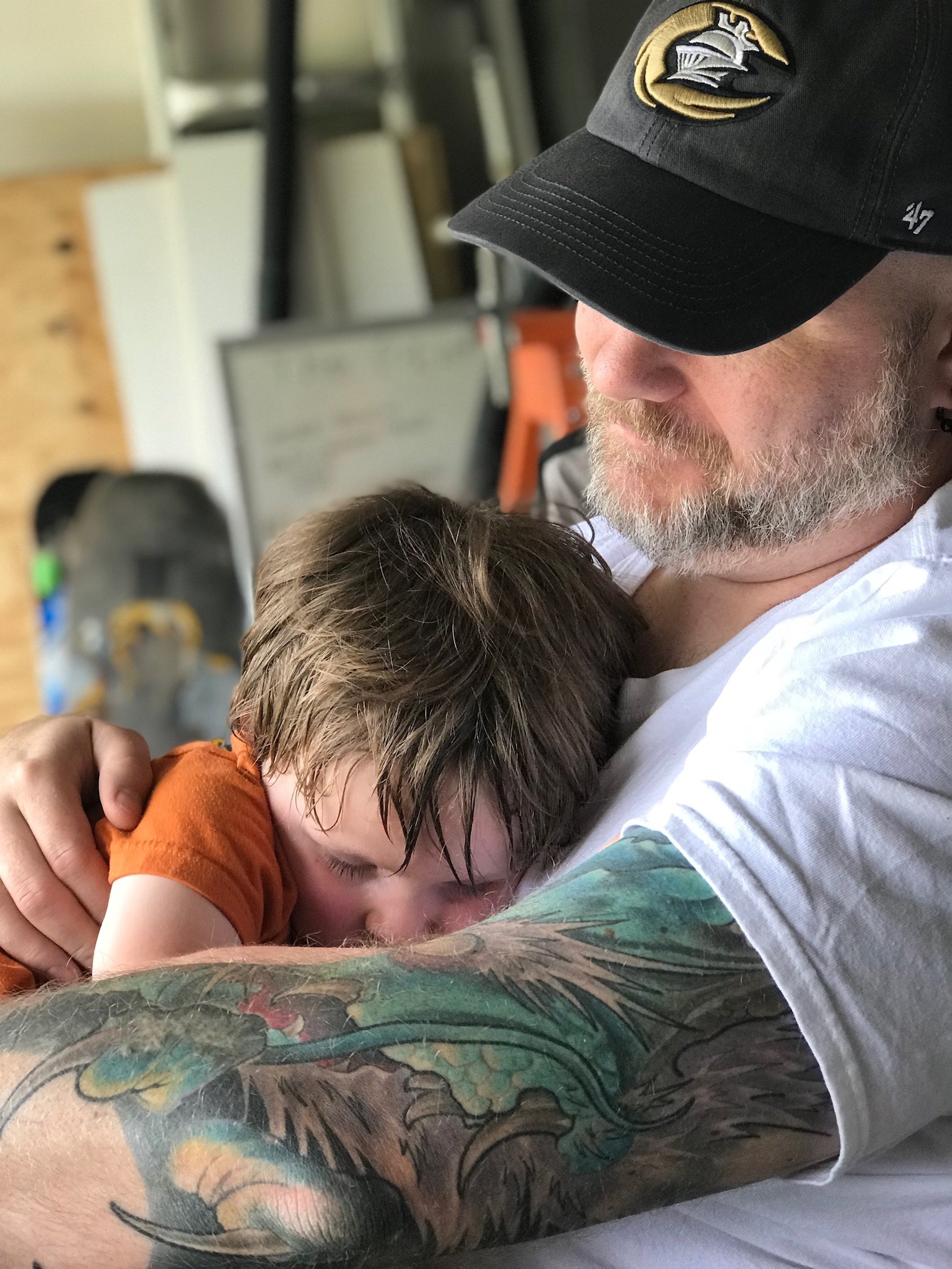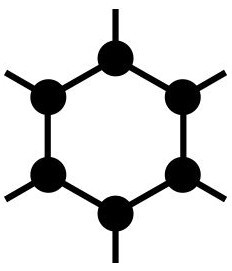there are certain things I want to be out of the loop of, anything to do with him seems good.
I’m looking for mobile solutions specifically.
thank you very much
If you do that, how will you stay up to date on my 172-part saga on various animal musk scents that I’ve recently smelled in my neighborhood?
well I’m going to have the keyword musk blocked, but I’m going to allow exceptions for “died”, " comedic drowning", or “scent”.
“scent”
You are braver than I am.
if possible, check for capitalization so “Musk” is blocked but “musk” is allowed?
solid suggestion, thanks
Good call. Fortunately, many annoying topics and people have very distinct names. My US elections candidates filter for example is working very well and toning the flood of news articles a bit down 😆
Though, now that I’m thinking of it… Maybe I’m missing out on news on trumpets and whatever Harrison Ford does?!
What does Ford have to do with politics? Unless you meant Harris, but then that’s easily solved by blocking only whole words.
Maybe Doug Ford the famous meth smoking politician from Canada or his brother Rob (or vice versa?)?
Or Gerald Ford (but the joke was 100% “Harrison” being blocked.)
I like all of the answers, though😅
That depends on the app or frontend you’re using.
Yeah, keyword filtering isn’t a default feature (yet) @Varyk@sh.itjust.works. I’m not sure which apps/frontends enable keyword filtering, but I think Voyager on mobile does, not sure which web frontends do.
cool, thanks. i will be trying all these suggestions out.
I’m looking for mobile solutions, I’ll add that to the post
Tesseract and Photon do on the web. Maybe others, but I know those two do.
Sync for Lemmy is able to do this (and more).

awesome, I have a lot of options to look into.
thank you very much.
You are no longer welcome in c/perfume.
they really didn’t want me there anyway.
I’m providing a service.
There is an app for android called Thunder that can do this.
awesome, thank you
On Android, I use the Connect app, and it has this feature.
Thanks for reminding me it’s there, gonna go add a few filter words now
thank you, I appreciate it.
On browser you can put this onto your uBlock origin filters. Just make sure the instance in the beginning matches yours.
sh.itjust.works##div.post-listing:has(span:has-text("/musk/i"))Or for lemmy.world user
lemmy.world##div.post-listing:has(span:has-text("/musk/i"))Will i be cancelled for adding palestine to my list of blocked words?
Mine so far:
musk, elon, altman, X, sailor, Trump, kermit, ceo, taylor, spez, reddit, layoff, remote work, stewart, oliver, protest, fox news, boeing, lqbtq, lgbtq+, columbia, abortion, republican, campus, gop, kristi, air defence report, trans, transphob, helldivers, heathcliff, stack overflow, stackoverflow, return-to-office, police, cop, israel, palestin, gaza, rafah, genocide, pride, trooper, sheriff, windows, billionaire, c.e.o., microsoft, desantis, canvas, vance, project 2025, crowdstrike, maga
I can’t see any reason why anybody would get upset about Palestine.
I selfishly want someone to get around to making RES for Lemmy already. The number of amazing features in that add-on was fantastic.
I think this would be very popular and way back there was a thread about it. It sounded like it may be possible with some app front ends.
Even if you do, the people who incessantly post about him do their best to evade your filters and make you read about him anyway. Most often they just refer to him generically without using his name, or they’ll misspell it like mysk, or call him something like “muskrat,” or it’ll be in the pic/comments but not the title/OPpost, or it’ll be about tesla, the cybertruck, whatever the hell musk adjacent shit I don’t care about, etc.
I wish you luck. If you succeed please share your tips for the rest of us, it’s just so goddamn omnipresent and I’d like to filter it too.
Sorry, I can’t seem to find it, but I can tell you that those filters exist on mastodon. I am using them a lot there.
okay, great, I just wanted to know it was a thing before I went digging around too much, so this helps
Voyager for iOS has keyword block under Settings -> Filters & Blocks
rad, thanks
What I do?!

looks right