- cross-posted to:
- privacyguides@lemmy.one
- cross-posted to:
- privacyguides@lemmy.one
Bitwarden Authenticator is a standalone app that is available for everyone, even non-Bitwarden customers.
In its current release, Bitwarden Authenticator generates time-based one-time passwords (TOTP) for users who want to add an extra layer of 2FA security to their logins.
There is a comprehensive roadmap planned with additional functionality.
Available for iOS and Android


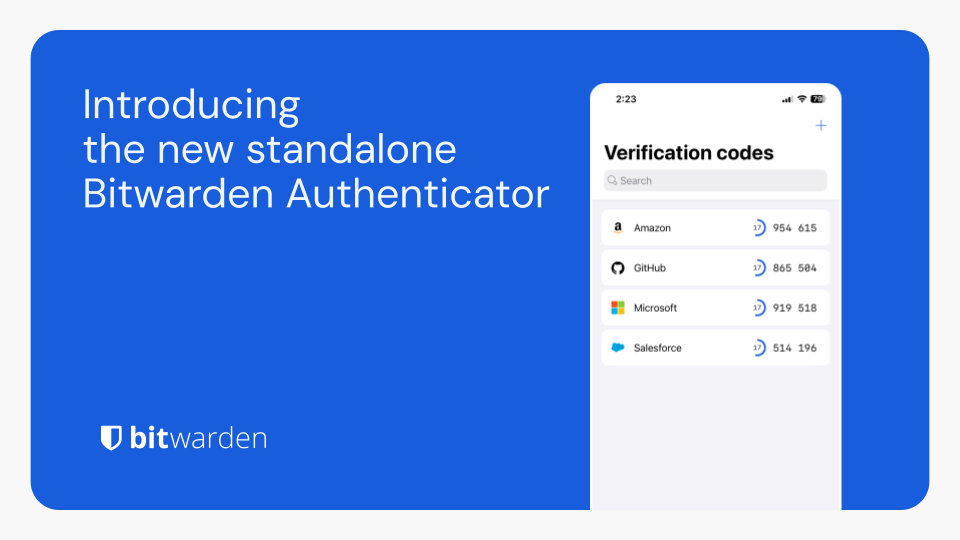
No, they’re both ostensibly open source and standalone. I’m an avid Bitwarden Free user, but Aegis has been my go-to for a long time.
If it’s a standalone completely offline app, like Aegis, I’m at a loss to what they could offer that is any different than what Aegis already offers.
If you look at the roadmap they have in the blogpost, they are apparently planning tighter integration with the existing bitwarden suite
…but wouldn’t that undermine the fact that it’s standalone and offline?
The idea is that it can then work both says, like https://ente.io/auth does
Sand the fact that it’s a 2fa. A thicker integration with bitwarden would make it like a 1.5fa
I don’t see why it would if it’s optional
How so? They already have TOTP built-in to the app if you pay for premium, so this is just a free competitor to their own offering.
I’m guessing they’re trying to make it a “gateway” to getting people on Bitwarden. Start with the TOTP app, then use the password manager, then pay for premium. Or something like that.
2FA push is on the roadmap. Does aegis have that? Or am I just too dense to realise it does?
I mean, Aegis is 2FA? That’s literally all it is? It generates One Time Pad codes for various sites and apps that support authentication apps.
So, I’m not sure what you mean?
I’m not positive but I’m assuming they’re referring to a kind of MFA where the authenticating service pushes to the client you possess rather than relying on a temporal cryptographic key. I’ve got a few services which work that way
That’s indeed what I meant. Similar to how OKTA, battle.net, or the Microsoft authenticator works( in corporate environments).
You receive a push notification which asks if you’re trying to log in and approve it, followed by a fingerprint or a pin code to confirm, rather than having to type in the code generated by your app