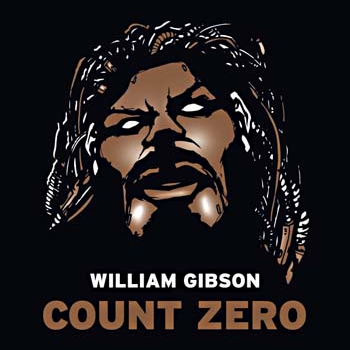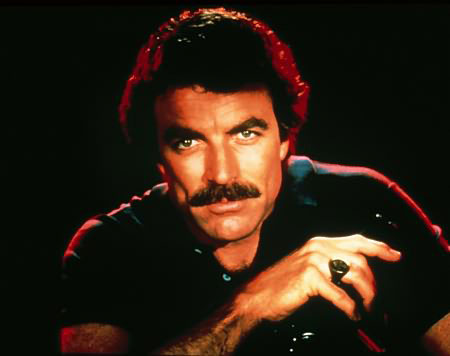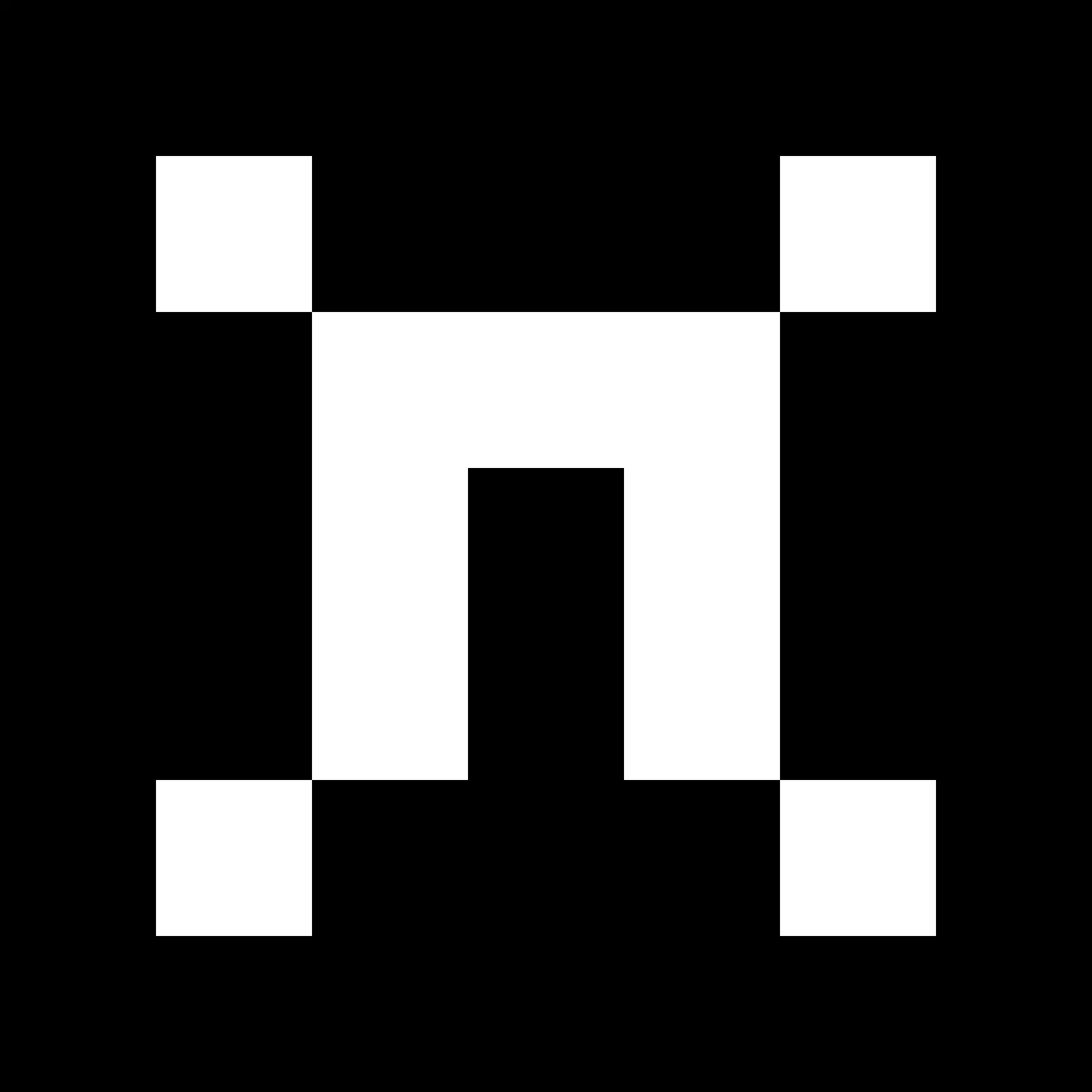- Voyager for Lemmy
- Ankidroid
- Bitwarden
- Gmaps WV
- Material Files
- Newpipe
- Obsidian
- Translate You
- Tasks.org
I use Obsidian for work, though I’m not the biggest fan of the Android app. How is your experience? Do you have tips?
Gmaps wv is if you wanna use Google maps privately right? If Gmaps wv is on an Android (which is by Google) phone, can Google track your map browsing?
Breezy Weather app, easily the most stunning and feature rich weather app that I’ve ever come across.
Regarding weather: I just love the no-frills at-a-glance presentation of the AF Weather Widget
Nice one!
- antennapod
- find sms code
- fitotrack
- grayjay, soundbound
- linksheet
- localsend
- molly instead of signal
- osmand
- savertuner (needs adb)
- sd contacts
- vanilla music (auto resumes when plugging in headphones, if you know an alternative app please recommend!)
Quick Cursor. Not FOSS, but it is a huge quality of life improvement now that phones screens are getting bigger over time. It displays a virtual joystick which functions similar to a mouse to reach all areas of the screen during one-handed use. This is basically essential for phones with huge screens.
Sleep for Android, great alarm app with many functions.
I have mine set to vibrate my watch for 5 min, if I don’t wake my phone will slowly ram up the ring volume. I get two snoozes and then it won’t snooze again until I scan a QR code in the bathroom.
Best alarm app ever. It can do a ton.
Google rewards, gives you short surveys for money you can use on the play store. I bought sleep for Android pro a long time ago with the rewards. I have made about 100 dollars. Surveys are easy and fast.
Did you mean “Sleep as Android”?
Sorry, yes sleep as Android.
I get two snoozes and then it won’t snooze again until I scan a QR code in the bathroom.
Or until I force stop the app.
I found Auto Mute on Droid-ify while I was in there to install Auto Auto-Rotate, and it’s fantastic:
Auto Mute - Auto Mute is an open source app to automatically mute or unmute your media volume based on the type of audio playing.
According to their site it’s on Play store too.
- Revanced youtube/ Newpipe
- Joplin
- Seal
- Urlcheck
- Fossify apps
- Total Commander
- Automate / Tasker
- Vinyl Music Player
- KDE Connect
OmWeather from f-droid is ok. Also I just installed Fossify Gallery (photo viewer) and like it so far. I don’t know what counts as a QoL app though. Does something like Jami count? It’s a more private alternative to Skype and phone calls. I haven’t yet tried to use it though.
NoPhoneSpam from FDroid is pretty good at blocking overseas spam calls.
I just set my phone app to block anybody not in my contacts
Unified Remote
I still cannot find a FOSS replacement for this.
Tried KDE Connect but Unified Remote is better for how I use it despite having more features.
Readera. Pdf and e book reader
Props to Readera for having dark mode and being able to handle very long books. Been using Readera for a long time.
Auto-auto-rotate. Remember your rotation setting by app. Why that isn’t built in I don’t know.
Because 99% of people don’t want to hassle with changing rotation settings per app?
Having a default and per app setting is actually super useful and isn’t a hassle
I always want my gallery app to rotate. I never want my email app to rotate. Auto-auto-rotate remembers the last rotation setting for every app I use and will turn it on or off for me. After a day of normal use I literally haven’t had to touch the system rotate setting once. It’s fully automatic and took zero effort. Having to change the setting manually is more of a hassle than this.
Material Files.
deleted by creator
What exactly does it do / which problem(s) does it solve? Its website reads kinda intentionally vague to me.
Is there a guide on how to install it? I tried a few days ago and couldn’t figure it out
- Download the revanced manager from here
- Download the latest version of YouTube from here. There’ll be two download links, remember to download the apk, not the bundle.
- Open up the manager. Go to patcher. Select the apk from storage, select the patches you wanna apply. Click done. It’ll then start applying the patches which’ll take some time, but after that you’ll be able to install the patched version.