Moonlight/Sunlight are both really great options. The only problem I’ve encountered with either is that the mouse cursor is encoded into the video stream itself. It adds a little bit of lag when moving the mouse and makes it feel not quite right. Steam doesn’t encode to the stream, so it feels much more responsive. Parsec doesn’t either, but it does not support hardware decoding in Linux so you’re going to be stuck with an added ~10ms decode time.
- 0 Posts
- 22 Comments

 18·11 months ago
18·11 months agoJust because this level of cringey fanboying should never be tolerated, here is a hurtful fact: Valve has argued in court that they are a subscription service and you do not in fact own any game in your library. https://hothardware.com/news/valve-loses-french-court-battle

 1·11 months ago
1·11 months agoWindows being easy to pirate wasnt the reason for it’s popularity. It had market share because they allowed for it to be preinstalled on machines for virtually nothing. They allowed it to be preinstalled on machines for virtually nothing because the OS wasn’t the flagship product.
MS Office has always been the major flagship product for the company. This was true in 1994 and still is today. Office is so important to their revenue streams that it’s fairly common knowledge and has been mentioned by former employees that OS development would focus on compatibility with Office programs, not the other way around.
Specifically if you look at the years around Office XP and 2003, that suite is used very much as a CVS. They deprecate their operating systems using Office.

 2·1 year ago
2·1 year agoHey, maybe not quite video gaming, but have you thought about getting into DnD or Vampire: The Masquerade? DnD has lots of open groups to find on Discord or services like Roll20. That gives you voice communication so you are talking and playing with real people. VtM isn’t as popular, but is a really great setting and does have at least one massive Discord server for RPing with others (https://discord.com/servers/seattle-by-night-517427294915002371).

 3·1 year ago
3·1 year agoI can understand your attitude towards MMOs. I really want to like them myself and keep retrying them, but somehow they end up being more isolating then single player games. I think so much of their content is based around group play that if you somehow manage to go full hermit mode in them like I do, they don’t really work. Single player games emulation human interactions so feel more rewarding somehow.

 5·1 year ago
5·1 year agoSince you mentioned GW2, you might try other games like that if it worked for you. WoW, Elder Scrolls Online, FF14. The Payday series might also be a good match as it has auto teaming and voice chat. I would probably stay away from card games like MTG: Arena though. Those are incredibly fun, but are based on fast paced matchmaking with little user to user interaction possible.

 1·1 year ago
1·1 year agoI had a few networking and docker guides up, but I nuked the account with shreddit. Still, the institutional knowledge that those guides were based on left with me. We can rebuild.
SFP is pretty straightforward. Most of the SFP modules you can buy you just connect and they work. For something like that, you would be doing fiber to ethernet hand off at a switch. Then you have pretty much everything run to the switch including router and just VLAN isolate. It’s not super complicated, but if you never messed with VLANs it might be better to go with something pre-packaged unless you’re up for learning.
You could also do a DIY router and run a multi-gig SFP+ network card over PCIe. You still have to purchase a separate SFP module for that, but that is another option.

 7·1 year ago
7·1 year agoI set up a backup cell connection to my cable internet connection. Sketchy Chinese 4G LTE modem. My router was a DIY job I set up off of Ubuntu Server. Everything ran to a Cisco switch and then was VLAN isolated. For the two WAN connections, I ran scripts from the router that periodically tried to reach out to several DNS providers and then average response rates to determine if the main connection was up. If not then it would modify default routes and push everything to the cell.
The cell connection had pretty low data cap, so it was just for backup and wasn’t a home style plan. I used the old TTL modification trick to get it to pass data like a phone. When I moved the backup to 5G, TTL modification stopped working and I had to resort to creating tunnel interfaces to an actual phone. Since that tunnel is limited in bandwidth to the lowest value, my speeds were really cut in half.
A VPN would give you access to a network, but not necessarily the devices on that network. It adds another layer of security as the user not only has to have SSH credentials/keys, but they also have to have the same for the VPN. SSH and VPNs would really be used in conjunction with each other.
It’s onion security.

 12·1 year ago
12·1 year agoMy understanding was it’s bad practice to host images on Lemmy instances anyway as it contributes to storage bloat. Instead of coming up with a one-off script solution (albeit a good effort), wouldn’t it make sense to offload the scanning to a third party like imgur or catbox who would already be doing that and just link images into Lemmy? If nothing else wouldn’t that limit liability on the instance admins?

 1·1 year ago
1·1 year agoTypically schools and universities have acceptable use policies for student VPNs. It is not very difficult to detect VPN setup on a network and universities almost always have at least some form of network monitoring happening.
That said, VPNs are often times blocked and so is SFTP. Most universities I’ve done work with have a requirement that the traffic will be blocked unless you can make a case to IT as to why you need that access.
There are few legitimate use cases for student VPNs and IT staff are usually not idiots and understand what you are up to.
Yep, that’s the one. You just set your upstream default to something like tcp-tls:1.1.1.1:853 for DoT (which is what I use anyway).
Good documentation on other features like adblocking,caching,etc: https://0xerr0r.github.io/blocky/v0.21/configuration/
Just throwing out a couple of other solutions I didn’t see mentioned for DoH/DoT:
- CoreDNS
- Blocky
Both of those support encryption and allow for DNSBL. If you are wanting to hand out DNS entries over DHCP it may a problem with your ISPs router there. Either replace it, sit one you do control between it and your network, or run DHCP snooping from a switch to restrict it’s DHCP.

 11·1 year ago
11·1 year agoYou seen to be getting pretty upset about this topic for someone not arguing about it. If you don’t have a position, that’s fine. It doesn’t seem that way, but that’s you. Also that’s again not how straw man is defined.

 3·1 year ago
3·1 year agoNo, that wouldn’t be a straw man argument. If you’re going to try to call fallacy on something you would have to argue appeal to hypocrisy. However the hypocrisy is based on your post and previous posts calling for a boycott for something you find morally reprehensible while at the same time using a platform created by the morally reprehensible. One you have a problem with the other you do not. It calls into question your own morals when they only serve you when you think they should. That’s all.

 51·1 year ago
51·1 year agoJ.K. Rowling’s anti-trans rhetoric and activism has enough influence to lead directly or otherwise to the further persecution and discrimination against an already marginalised minority group.
So does Lemmy and its developers pro-Uyghur slavery/genocide viewpoints. That doesn’t stop you from using or enjoying Lemmy though. Everyone has their own red line. Lemmy hasn’t crossed yours just like J. K. Rowling hasn’t crossed theirs.
Port forwarding VPNs forward from the far end at the specific datacenter(s). Its still trafficked through the encapsulated tunnel so no an ISP provider not supporting it wouldn’t come into play or matter.
AirVPN works well and allows for profiles to be created for individual machines so they use different servers or have different protocol setups. More importantly, they allow for multiple ports to be forwarded which is needed if you are using the forwards for multiple applications.
If the use case is Jellyfin, you might also look into something like ZeroTier or Tailscale. Those use an SDWAN setup so your remote devices are still able to talk to the media server (assuming it is installed there as well) without any forwarding. Otherwise, you will need to make sure to use the IP of the VPN datacenter instead of your ISP as the ISP/router shouldn’t be set to forward anything. Dynamic DNS is useful for that too. Setup a dyndns cronjob on the media server to update the record with the IP of the VPN and don’t worry about it.

 2·1 year ago
2·1 year agoOne option if you still want to use both, is a Linux laptop. You could use that as your daily driver and then use Moonlight/Sunshine to stream from your gaming rig to laptop. Use a loopback HDMI plug on the rig and you largely have what amounts to a gaming server on your network.
Average added latency on my setup is 4ms so this works very well. I stream games at 120FPS at 1080p. Then when I’m done playing, I close the window. No dual booting annoyance and fully functional Windows 10.
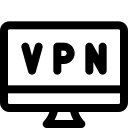
Valve argued in court that you do not own any title in your library and that they are a subscription based service. That’s not very ethical.