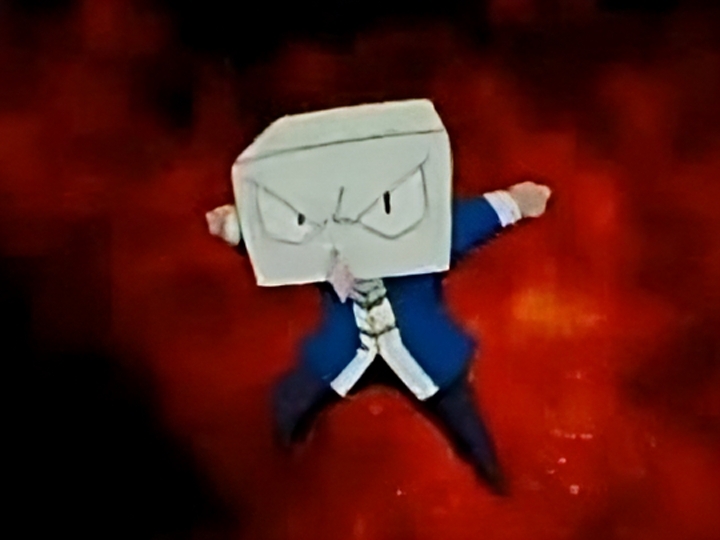I know that users from different instances can have @instance after the user name, but what does it mean when the username is @username ?
deleted by creator
Hmm cool. Thanks for informing us
Oh, that makes sense. Thanks
I’ve been trying to figure this out too literally just found it in the settings>accounts> (yourname)>username
Everyone who isn’t using a separate display name has an @. It’s their actual login name, like on Twitter.
I couldn’t even use capital letters in my user name, but the display name lets you use Unicode and even emojis (as you can see with mine).
Personally, I’m a big fan of emojis in usernames 😊
deleted by creator
You guys confused me because I couldn’t see any emojis in any of your names. Until I clicked on @SgtSilverLining 's name and then the link to view the profile in the original instance. Turns out kbin doesn’t have the concept of a display name, only usernames.
deleted by creator
yes, you inspired me, pillowtalk420@yiffit.net
and even emojis (as you can see with mine).
Looks like either you have a capital letter in your username and what I see is your username, or you don’t have an emoji in your display name, or kbin strips emojis from usernames.
Edit: It appears kbin shows people’s usernames, not their display names. That said, you still seem to have a capital letter in your username.
It’s a user name. Users are @name@instance.tld Communities are !community@instance.tld
So I’m @SirEDCaLot@fmhy.ml
Posting a reply on !no stupid questions@lemmy.world
To you @tofurious_is_god@lemmy.worlddeleted by creator