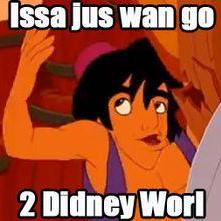I just found this.
This is huge!
As a german, I use thorsten medium as he simply made the best dataset.
Mixing english with german, speaking numbers, single letters, pausing without a “.” but just a linebreak, all those can be essential.
And… it is nearly perfect! And all local!
This is crazy!
eSpeak can finally go to rest!
Might want to link to the official page for a bit more context
For context really, because figuring out the android install there ain’t a straight thing.
I’ve been using these TTS for a few months now, and I’m seriously impressed with its quality, considering it’s running all in local as OP said. I always find funny when it tells me to TURN LAFT ON THE NEXT ROUND… ABOUT, but that’s a really minor nit picking, overall audio quality is amazing.
Just to clarify, this is standalone and doesn’t need a local LLM or anything yeah? Also, any tips on tutorials for the install process?
Edit: Nevermind, I realize it’s install and use
Yup, standalone and doesn’t require anything else, no connectivity whatsoever. It runs local.
To those late to the party, you can sample the piper-related voices here so that you’re not in a crapshoot: https://rhasspy.github.io/piper-samples/
Nice, thanks!
I there a way to install multiple languages? I, for example, would like to install both English and German so that I can switch between them depending on the language of the text.
This is amazing! If you are looking for US EN and use a phone with arm64 I can recommend sherpa-onnx-1.10.27-arm64-v8a-en-tts-vits-piper-en_US-kristin-medium and sherpa-onnx-1.10.27-arm64-v8a-en-tts-vits-piper-en_US-norman-medium.
Edit: I don’t seem to be able to get the engine to show up as a tts engine but it works well within the tts app itself. Hopefully I’ll find a fix I’ve been searching for a good tts engine for android eBook apps.
Edit 2. Fixed I mistakenly downloaded the standalone version from https://k2-fsa.github.io/sherpa/onnx/tts/apk.html instead of https://k2-fsa.github.io/sherpa/onnx/tts/apk-engine.html
These names are a joke hahaha
Yeah IMO they need an app that can download/manage models directly
That would then require running code from memory, which needs to be enabled in recent GrapheneOS. But all fine, they should absolutely do that as they obviously do that currently but during compilation.
Client app + wizard to select language and model type + downloaded model
You are clearly not the target audience then. There is a lot of extremely useful info in those model names.
Yes of course :) I use
sherpa-onnx-1.10.26-arm64-v8a-de-tts-engine-vits-piper-de_DE-thorsten-mediumand there is nothing irrelevant in that name.Still after another commenter wrote how overwhelmed they are with that INSANE download page, I felt that when you dropped those 2 names
Yes they have 3 types of client apps
Lmao, there’s a GLaDOS voice. I’m taking that
Whats that? Mind to share an audio file?
eSpeak is a damn good conversation starter. If I fire up my OsmAnd and some german robot with a dutch accent (or is it Kölsch?!) starts giving me directions noone ever not commented on it. Downloading Thorsten Medium right now.
Hahaha yes it is.
Can I install it via F-Droid?
It is FOSS, and the build instructions are here
https://k2-fsa.github.io/sherpa/onnx/android/build-sherpa-onnx.html
Those guys are incredibly active, look at this!
https://k2-fsa.github.io/sherpa/onnx/index.html
(And no, not on F-Droid, if you look at the crazy amount of packages that makes sense)
that stupid huge amount of packages is honestly a pretty big UX issue, at least personally that just makes me chuckle at their optimism and close the page as every bit of energy i had vaporizes from the thought of figuring out what to download.
Just scroll down until the page is fully loaded and use the search function.
Yeah but search for what even?
How do I apply these voices, so apps use it?
Go into Settings -> Accessability -> Speech (at the very bottom; at least on Android 13) and then TTS :) hope that helps
They have 3 types of clients, only one works as an Android TTS engine, the others are useless.
I downloaded the thorsten medium and wondered, what the difference to thorsten high would be?
You can listen to them here
How do I install it, I don’t understand
Search, click on link, install, open app, open android settings, search for tts, enable the app as tts
Uhm that is the site I have linked
Trust me, I checked 3 times and that tiny link isnt making it easier XD
You linked the download apk directly, not the index with all the apk’s.
Edited my previous reply for you to see the url better
No the main link in the post is exactly the same.
You edited it. Lmao why you messing with me.
I added the same link also to the text so that you can find it there too.
Click on either of these links, they are the same

I don’t mnow what to search. I downloaded a package from github releases android.bz2but it doesn’t have any apk.
Yeah well you need a .apk XD
just search for
- your language
- your android architecture (normally modern phones use arm64 or aarch64 or arm v8a
- your preferred model, or just try out all
Example