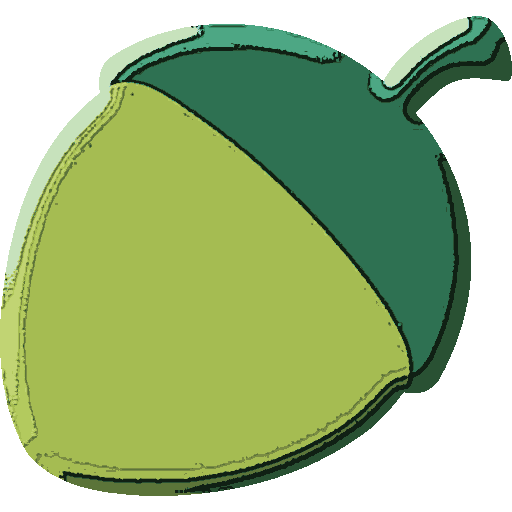@nostupidquestions How do I fix this in yt-dlp?
yt-dlp -S youtube-link always downloads 360p videos but not on newly downloaded videos even when those same videos download best video quality via command yt-dlp link. I have ffmpeg. Does yt-dlp have a history I can clear or a config reset because I can’t make sense of this regression happening otherwise since it’s not due to updates.
Just use
yt-dlp.exe url.Also, there’s a dedicated youtube-dl Community, with the Mods with the same names as in Reddit’s counterpart, so it’s likely them too: !youtubedl@lemm.ee
That comm looks abandoned? Last post was 9mo ago.
Well, they’ll probably see it. I think Lemmy users should post there too to trigger them. The Reddit counterpart Mods with those same names are active in the Subreddit counterpart, not just by Mod activity but they’re actually knowledgeable of yt-dlp usage and other programs like Python, and they actually answer/reply there. So hopefully the Lemmy counterpart becomes active too, like at least cross post.
@A32topsL That doesn’t download av1 by default no? I’ve also downloaded some of the videos before with no problems
Ah, alright. Try
yt-dlp.exe -S vcodec:av01. Note however, not all YouTube videos have AV1 counterparts, and then other sites use different code for AV1, so I’m not sure if the command would always work for other non-YT sites.@A32topsL Still forced 360p. I’ve already added screenshots. Seems -S is the culprit.
- Alright, I checked your screenshot, your results have no single AV1.
- Your
-S "codec"seems to be not working as you intended anymore. Sometimes the ranking changes too through time, so you must update your command line. Happened to me too before. For example, use-S vcodec:av01. Again, don’t forget, your results have no single AV1, hence no AV1 could be downloaded.
@A32topsL I use -S “codec” to download av1 then failing that vp9… but seems to be impossible now :(