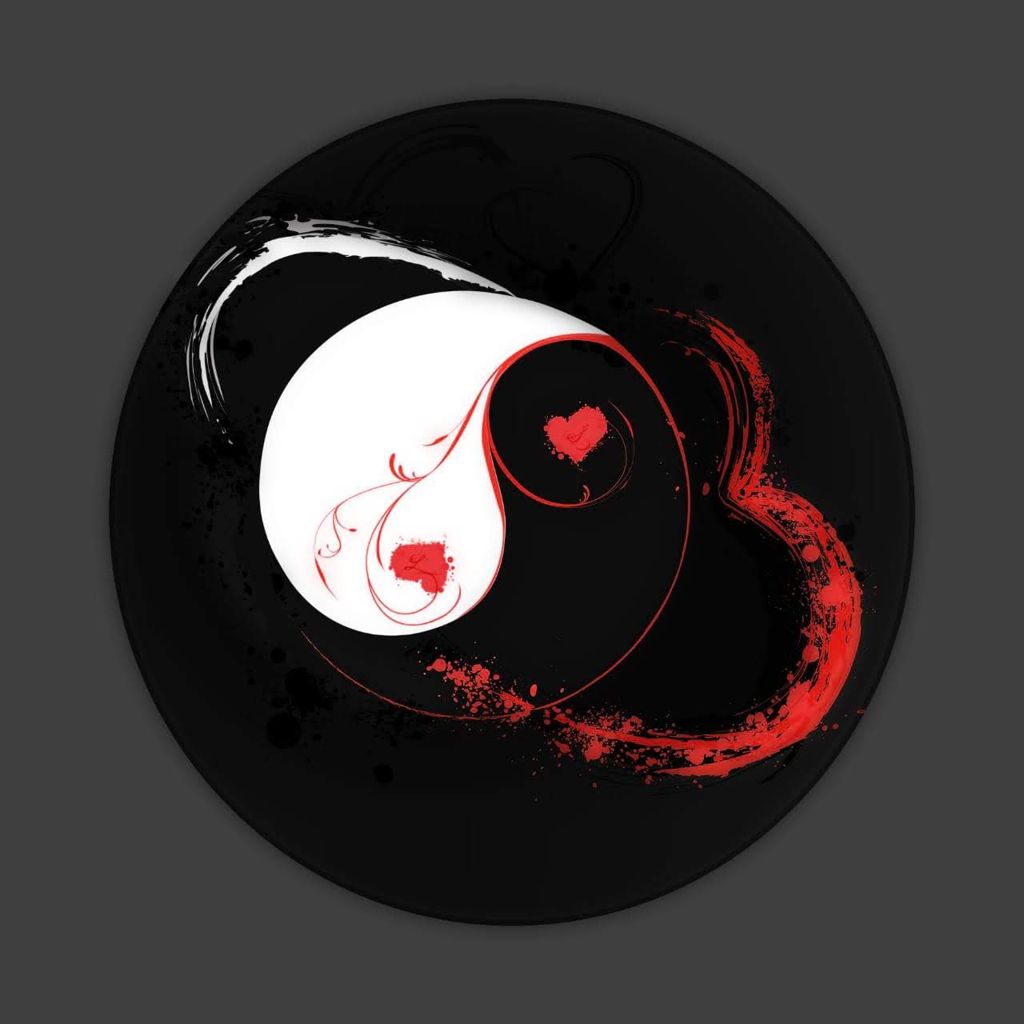I’m using EndeavourOS with KDE.
The display is correctly oriented when logged in but it doesn’t rotate correctly when I’m logged out.
EDIT: corrected the post. This happens when logged out, locking the screen has it displayed correctly.
If you’re using Wayland, you can go to Settings -> Colors & Themes -> Login Screen (SDDM) and click “Apply Plasma Settings…”
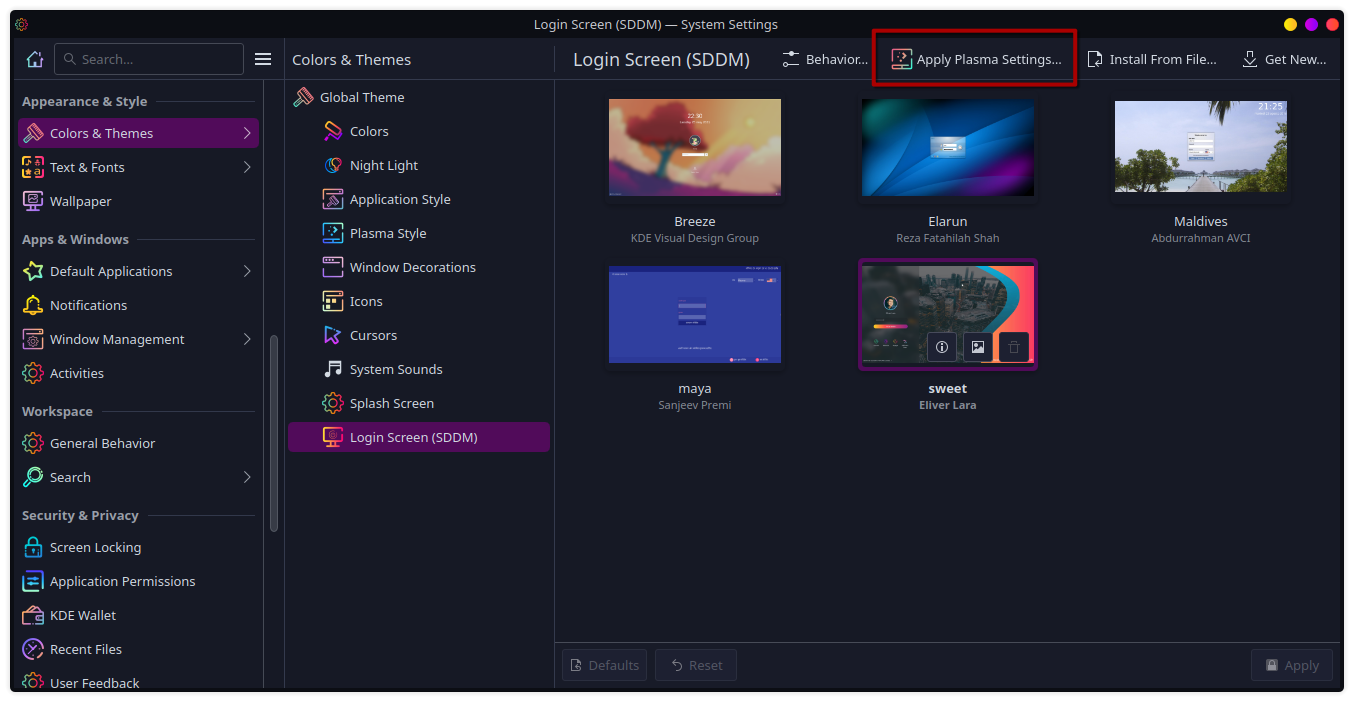
If you’re using X11, it looks like you’ll have to resort to hacky scripts, unfortunately.
Source: https://discuss.kde.org/t/how-to-change-monitor-layout-and-orientation-in-sddm/3377
Unfortunately, I’m having to use X11 because of work (context). Thanks for the help!
I suppose xrandr can help you here: See the Arch wiki about xrandr
I’m using Wayland, where do I find this settings gui?
This is the system settings application for the KDE desktop environment.
Ah, so being on Hyprland means I can’t really gain access to this, right?
Correct. Unfortunately, it’s something that each desktop environment or window manager has to implement themselves. But all the button is doing is moving some config files around, so you can probably do some digging to figure out what it’s copying to where.
This is why X11 is better. I’d rather have settings like this in a text file that I can copy over to my next machine than have to navigate a UI that will change on a different DE or the next upgrade.
Backwards compatibility, portability, and text-based interfaces are a virtue.
X config files aren’t “hacky scripts”, they are fundamentally more powerful, customizable, usable, and future-proof. Xrandr is a powerful and capable interface with applications across the system.
When Wayland adopts these kinds of powerful interfaces with decades of refinement I’ll switch to it. I don’t want to keep track of whether my DE uses wlroots or gnome or plasma and their independent/redundant/feature-lacking randr alternatives. Randrs should be more fundamental to the display operation than the DE. Wayland is fundamentally hacky and broken.
Edit: thank you all for the discussion. I’d like to clarify a point. I don’t just want a text file with configuration settings that implement features that I need to beg/bother the devs for. They are likely to have better things to do and it might not be a priority for them. I want access to powerful tools via the configuration files that I can make do pretty much anything if I read the documentation. Xrandr is such a tool. I don’t want setting for a feature that has to be baked into the DE which I have to beg to have implemented and which will be implemented differently across different DEs. I want flexible, dynamic, modular tools.
Uh, all that button does is write your configuration to the sddm config. Of course you can also do that manually.
Okay grandma, let’s get you to bed
You can’t be this stupid, Wayland also uses a config file, you just have a GUI button to copy the configs from inside your session to the login screen. Or do you think the button recompiles the login screen with a different configuration?
Yeah that difference in configuration definitely makes it so much better, it completely outweighs the fact that Wayland does proper multi-monitor VRR, fractional scaling, HDR and much more.
Not OP comment but I had no idea Wayland supported all of that. Thanks for sharing! I really need to leave my Linux bubble more often.
And now you know why it’s so funny to read people on the internet exclaiming that X11 is so much better despite its lack of development…
I’ve never needed any of those things.
I do need to change monitor configurations.
I once had an old TV that I used as a monitor that had 1027p worth of pixels instead of 1080p. Auto detection tools said it was 1080p. With xrandr I was able to modify the output to 1027p so I didn’t lose the edges of the display to the TV’s broken forced overscan design. Could you do that with Wayland?
Literally yes. And you don’t even need to know the exact pixel resolution of the TV.
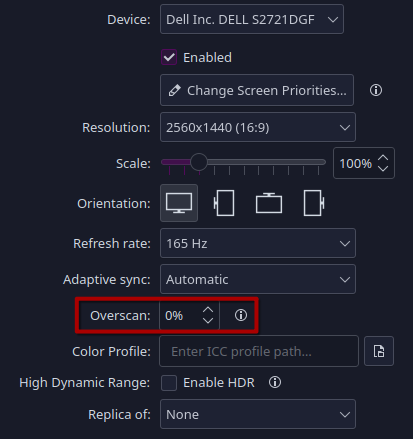
Edit: Here are the problems with you “Wayland isn’t good enough” people.
First, you don’t use Wayland, so you don’t even know if it’s fixed whatever weird issue you encountered with it before or if it supports a niche use case, for example.
Second, Wayland won’t get good enough for you until you start using it and reporting bugs. You think X11 was a bed of roses when it first started? Or do you think they bumped the version number 11 times for fun?
This is SDDM, the default login manager used by KDE.
The Arch Wiki has an article about it, look under section 2.6.
Is this when the screen is locked or when you’re logged out? Those are two different things and I suspect it’s the latter. That’s probably sddm and I suspect it can be fixed by using Wayland with it. Should be some option in
/etc/sddm.confor so.I corrected the post, thanks for calling it out! It’s fine when locked but the issue happens when logged out.
usually monitors can be freely rotated. if yours can’t, the back usually has a square vesa mount on the back and you can just take out the four screws and reattach it the way you like.
Put one hand on the top and one on bottom and rotate the screen by 90° or π/2 radians
If you have to read PDFs regularly having a vertical monitor is a lifesaver.
You just need to look at the problem from a different angle
You could use Windows 11 from Microsoft, it can do both landscape and portrait.
Sure.
I could also shoot off both my testicles with an M1911.
Is that what it takes to get two different desktop orientations using Linux?
It’s true though, every thread about Windows is full of Linux users saying how you should just use Linux, and others saying they still can’t because it still doesn’t work properly after all this time. Then you get the Linux users saying “iT jUSt wORks”, then posting shit like this demonstrating that it clearly still doesn’t
If you think this is very witty and a gotcha, you’re wrong. This argument doesn’t work in reverse because whoever is using Linux already knows all about Windows, since, y’know, it has most of the Desktop market in its grip
This is like yelling about straight pride
This sort of passive-aggressive “help” feels like a relic of the early 2010s we could do without.
OP probably wasn’t aware it was an SDDM issue. Or even what SDDM is, hence the question.
Well, there was zero effort documented in the post. So I guess we’ll never know what OP knows or doesn’t know or what they’ve already tried or not.
Take a look at Ubuntu trying to teach newcomers how to ask a question.
This type of answer wouldn’t exist if people typed the question into google instead of reddit/lemmy/forums/etc…
When you search for a problem like this one, often the results with helpful answers are on forums. These wouldn’t exist if no one ever asked their question on a forum.
To put it another way, google doesn’t create any content. That’s what we’re here to do instead.
Sure, let’s keep criticizing anyone who points out to new users how to empower themselves. I would never post a lmgtfy link if there was an actual discussion taking place.
Not only did I respond to his question first, that link had both the answer and a link to the arch wiki. Perhaps enlightening OP on steps they could take next time. On their own.
“Help” would mean OP has tried a number of things and still having trouble. I don’t see any sign of that here. While I admit the lmgtfy link is a bit passive-aggressive, it drives home a point I’m comfortable making ever time I see posts like this.
Google wouldn’t have any answers if no one ever asked their question in a forum instead.