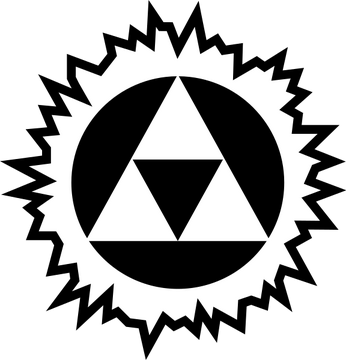Cost, ease of use, speed, other good features, etc.
Mullvad or Proton. IVPN is also good.
Another user already said this, but just in case, Mullvad got rid of their port forwarding.
I forget about port forwarding because I never get to seed because of my abysmal upload speed.
I understand completely. I believe my speed is 175/10, so although the download is great, the upload is rather pitiful. Even with PF, I still get maybe a total upload of anywhere from 500 KiB/s–1 MiB/s according to qBittorrent.
Mullvad got rid of their port forwarding.
So did IVPN. Use Proton VPN now.
Mullvad or Proton
Note that Mullvad no longer allows port forwarding, which can make it harder to torrent effectively
Is it really that bad? I haven’t had any issues torrenting stuff with Mullvad, although I usually don’t torrent files above like 20GB
It reduces your available peers. You can’t connect to other people with closed ports, one side needs to be open.
It isn’t a huge deal with popular torrents, but it can cause problems with unpopular/old stuff.
Mullvad
I’ll keep saying it.
When I browse with mullvad I constantly have to verify that I’m not a bot.
That’s a good sign
Your account data is about is tangible as a fart in the wind, especially after 30 days. You can pay cash if you want.
I pay for Proton Unlimited so I use Proton VPN. Getting port forwarding to work on Linux is a bit of a hassle but they have steps on their website. It’s hardly any slower than my internet connection, but that’s because I’m on the paid servers. The free servers are rather slow. They have a graphical client for Windows and Linux.
Proton Unlimited is €12.99/month. The VPN has a good number of features and you get the whole Proton suite with it and 500GB of storage. You can pay for just the VPN which is cheaper if you don’t want the rest of Proton.
It feels better with no condom. Private trackers have no STI’s.
I’m using Private Internet Access. It’s fast and pretty lightweight compared to the other choices. Snagged a 2 year plan on sale for like 50 bucks.
I was on PIA, but they were bought by Kape a few years ago. Kape, previously known as Crossrider. Crossrider, known primarily for developing adware and PUPs.
well shit, guess the recommendation I saw was outdated. that sucks
while I do not know anything about torrenting. “mullvad” is a highly recommended vpn providers with a strong emphasis on privacy.
Mullvad recently removed port forwarding from their service, which is sub-optimal for torrenting.
I use Windscribe because it’s $1/mo and I don’t care. I don’t use their software, I use the vanilla Wireguard client, and have my qBittorrent connect through that interface only.
i use the free tier for now, i will get the plus version soon but 15 gb/month is enoth for me
If you choose ‘build your own’ plan, you can get it for $1/mo - and since I just got symmetrical fiber in my area, my internet went from $130/mo to $60…I figured I could “splurge”…
ProtonVPN for port forwarding, Mullvad for easy usage (Wireguard on Linux).
I use vopono on Linux too.
ProtonVPN also provides Wireguard config files if you don’t want to use their shitty python based GUI. Supports port forwarding aswell, althought it sucks to set up and requires to manually disable ipv6 support
I’ll admit, I have no idea what the benefit of port forwarding is. I use Mullvad in a Gluten container.
It’s when you open a publicly facing port and map (forward) it to a local port your machine. In this case, it’s opened at the vpn provider’s public gateway. Otherwise, it would typically be opened in your router instead.
You can then configure your torrent client to listen on that local port that the public port is forwarded to. I think generally the public and the local port are the same number when using VPN.
If you do that, then others have the ability to initiate a connection to you instead of only you being able to initiate the connection to somebody else.
When seeding/leeching to/from someone else, at least one of you needs a port open. So, if you always have one open, you allow yourself to connect to anyone on the network regardless if they have one open or not.
Sorry if I confused you more, I’m not that great at explaining.