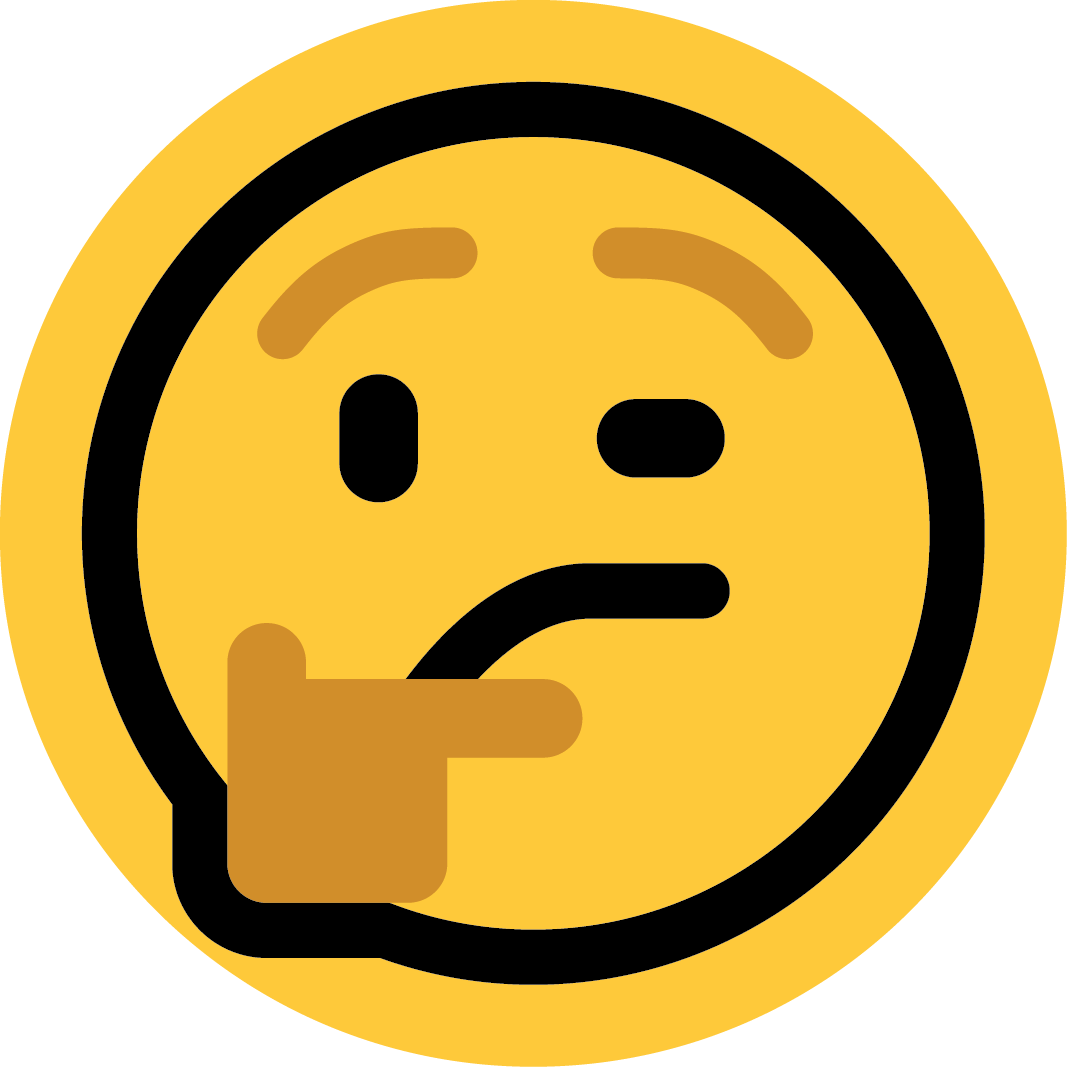Google enables advertisers a look into your browsing history…
I’m assuming the same happens with google (search engine) as well (?)
It’s disgusting. Users browser history is private, just like their search history. Fuck Google.
It’s opt-in and they’re very clear about that.
For now
No… Even if that was true, what you’re saying is “you’re right, but you might not be in a month, sooo Google bad”.
It won’t be opt-out because first of all, that’s against the law. And second you’re literally opting in by accepting their terms…
I’m glad you live in the EU because it’s opt-out for everyone else.
Well that’s what to expect from a web browser created by an advertising company.
In Chrome, start at the three dots in the upper-right corner and go to Settings > Privacy and Security > Ad privacy. (Or just type chrome://settings/adPrivacy into your address field.) The ad privacy page lets you turn off Chrome’s targeted ads.
As per The Verge
Why not just use Firefox (while you still can …)
I’ll ready raw html before I use Chrome.
You’ll read html sure, but will you read CSS? shudders
I’m training to mentally compile javascript now. Kinda stumped on how to access backend data stores though.
Gotta have that V8 JS Engine in your head
Interesting tidbit: I’ve been watching “the big bang theory” a lot these past few weeks on my own hosted jellyfin install.
I don’t use google search anywhere, I don’t type tbbt anywhere. Yet, on my Android phone I have this obligatory Google news thing when I swipe left (HATE that) and all of the sudden that thing got chock full of chatgpt written TBBT articles… I don’t really go there (usually end up there by accident swiping left once too many) and I don’t read those articles but it really obviously switched to TBBT articles when I switched to watching TBBT.
This really kinda freaks me out and makes me wonder WTF more google is monitoring. I use a Google Chromecast, I guess google monitors that?
Play Services track you.
i suggest block play services in your main profile and let it be enabled for some apps in your work profile. via shelter app.
Or disable/remove them. Don’t even need root for that. There’s always microg if an app really needs them.
thats an awesome idea! much thanks for the info!
personal insight preinstall (for ppl reading this):
- it is always better to use fdroid apps whenever possible.
i had tried mcroG once upon a time(many years ago). it didnt work for me.
possible reasons:- project may have been less mature than it is today.
- other. (see below)
installation:
https://github.com/microg/GmsCore/wiki/Installation “Install GmsCore.apk” , “Install GsfProxy.apk”
“Please review the Prerequisites and Helpful Information before starting installation.”https://github.com/microg/GmsCore/wiki/Prerequisites
“Your System needs to support signature spoofing, see Signature Spoofing” , “[You need a ROM that supports signature spoofing.]”conclusion:
-need to follow the specific installation instructions.- according to the docs… u need a custom rom(distro ie lineageOS on a supported device.)
https://wiki.lineageos.org/devices/
Use GrapheneOS without Play Spyware services.
Can I still install all software? I need my banks software, for example. If I can’t install that’s then my phone is useless
Unlike other ROMs like CalyxOS, GrapheneOS ships the actual Google Play services and Google Services Framework, but they’re sandboxed so they can’t spy on you. Whether your banking app works, depends on the SafetyNet requirement it has. If it requires full integrity, it unfortunately won’t work on any system that is not whitelisted by Google. If basic SafetyNet integrity is enough for the app, it will work on GrapheneOS. You can google (or duckduckgo) your banks name and “GrapheneOS”, and you may find posts by other people who tried it out.
Edit regarding software in general: When you install Sandboxed Play Services, you also get the Play Store which you can use to install apps. You can also use the Aurora Store, an anonymous front-end for the Play Store. There is also F-Droid, which offers FOSS alternatives to most applications.
Edit 2: I found this post over on PrivSec which has a list of apps and details on whether they work
deleted by creator
Sure, you’re forced to decline manually on every single browser you sign into, and the setting doesn’t sync across browsers so you’re inclined to just hit ok to the pop-up by the 4th or 5th time you see it. I finally moved to Firefox recently and I have zero regrets, it’s faster with a nicer UI.
deleted by creator
Got this today, I have to use chrome for a couple things every month, and they conveniently turned on all their tracking and ads and bullshit. Had to turn all that crap off again. Not that they’d glean any useful information from my paltry chrome usage, but it still pisses me off.
Try Ungoogled Chromium!
Better yet, firefox
Even better, LibreWolf