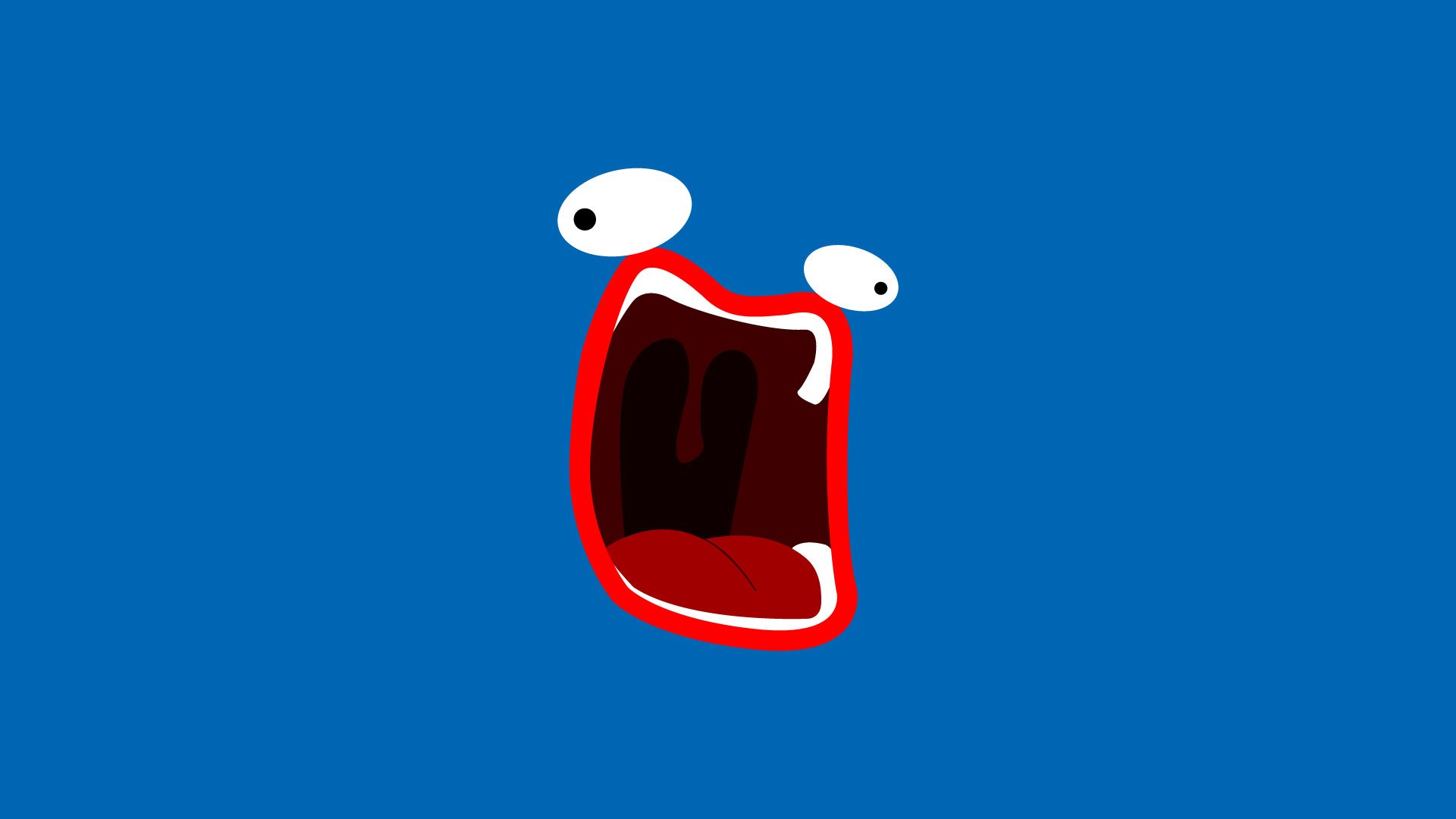doesn’t help that printer ink is one of the most expensive liquids in the world and the whole business model of printer companies is based on selling overpriced ink, so much so that they sell printers at a loss and then try to block out third party cartridges
That’s why i just buy a new printer each time. Fuck them
The sad thing is that’s basically what they encourage. So wasteful. Because they want you on a subscription model.
That’s playing into the system. Buy a decent laser printer and be done.
This isn’t cheaper for the consumer
Sure it is. Replacing all the ink is the same price or more
You don’t get the same quantity of ink in the cartridges.
When I used to sell computer equipment, I knew the numbers and while I don’t know them specifically now, I can assure you the multi billion dollar companies didn’t start putting more ink in the cartridges that come with their printers. They are starter cartridges and print only a portion of the pages replacement cartridges will print. In my day, the cartridges that came with Epson, canon, Lexmark, and HP (the brands we sold) typically had 20-30% of the capacity. Once in awhile Epson would sell a printer with full cartridges as a promo.
I mean, you’ve already made a bad choice going with an inkjet. Buying more ink is a bad decision. So is buying a new printer but you might get better features
And if anything you’re part of a nice metric that shows buying replacement ink isn’t happening
deleted by creator
Ahh yes that’s different :). Who fills their cartridges with desks though?
Fuck my printer ink is like $20 for 3 of all 4 colors and the larger black cartridge it has. I love my Canon.
I tossed my Canon ink printer in the trash lol.
it started with low on cyan, so I did what it asked for and replaced the whole ink set, but then found out that the previous ink has dried on the ink tuner since I haven’t used the printer for ~6 months and didn’t feel like spending any more money on this shit.
So I got my myself a laser brother printer and it’s been kicking for over 6 years now
I have a Pixma mx922 and it just works for what I need. I recently replaced all the inks and they all looked empty and the printer said I had plenty left in everything but cyan. It’s dumb enough it’ll run out of ink if you let it. I love it.
But yeah if I needed a new one I’d go laser.
buy a Brother, or better yet a laser printer.
I’ll only buy Brother printers now. The print quality is pretty good and they just work on my Linux desktop.
deleted by creator
Right on brother!.. Write on!
Even scanning over the network works on Linux on my Brother MFP. I really didn’t expect that.
How hard is it to refill ink cartridges for Brother printers?
It’s fairly easy (drill hole, inject ink with syringe, seal hole with soldering iron) but it’s pretty messy. It’s good to have a work area you can fuck up and latex gloves are a good idea. I don’t know how to reset the chips, but I keep a set of new full cartridges separate from the ones I refill and when the dialog shows up saying the printer is out of ink (even when the refilled cartridges are nearly full) I just pop in the new carts and print one page of something, then put the refilled carts back in and they’ll work for a few weeks until I have to do it again.
Well worth it financially - a set of new carts is $70 whereas $30 of raw ink + syringes will refill the carts like 10 times or so.
I can’t speak for all of them, but mine is pretty easy. Their ink cartridges are expensive too, but there’s really good third-party options on Amazon
I was in the market this year so shopping around laser color ones I noticed the reviews for even the Brother said it would brick your printer if you use 3rd party toners. So just look before you buy. I ended up buying their more expensive one because of that, but still not entirely sure its 3rd party compatible. Ill research whether thats the case when my toner needs replaced.
I have a brother laser printer. Best printer I’ve had so far. 3 years on the same toner cart; at my pace I’d have replaced the ink 2 or 3 times already.
Obligatory “buy a Brother B&W laser printer” comment
They’re actually more economical than modern HP printers because of their anti-consumer BS.
I got a used brother that had ever only printed one toner cartridges worth of prints, for 15€. It even has wifi, definitely one of the better buys I’ve made. I only need to print a handful of times a year so I anticipate it’ll last me for years and years.
My color brother laser is great. I needed color but either option is the better one
canon ones are decent too (if thry didn’t change them since i bought my iSensys MF3010, that thing still works great, except drivers. They work perfectly but are almost impossible to find on the canon website nowadays; works fine on linux too without drivers)
Obligatory “buy a bottle printer” comment.
They have to print the invisible printer identification dots somehow.
huh
Printers print very small dots on the sheet of paper you print so it canbe identified. https://en.wikipedia.org/wiki/Machine_Identification_Code
TIL
Those are yellow, the cyan is mixed with black
My Brother monochromatic printing ~3000 pages per cartridge going brrrrrrrrrrrrrrrrr
Who needs color anyway? A black laser printer is the way to go :)
Low in cyan!!1!
Yeah. The vast majority of people have no real reason to own a color printer. Black and white laser does the job and only if you need to print something like photos at home, should you even consider an inkjet.
Even then it depends how many you want to print.
Often will work out cheaper to have somebody else print them and post them to you.
Yeah but it’s almost always something I need quick, like a shipping label or something. It’s really more about convince than anything else for me.
Do y’all not have libraries
I have a b&w laster printer, an old Kyocera relic from the mid-2000s. Got it from a previous job that was remodeling their offices. I refuse to let go of it, I don’t care how many brown-outs it causes when I’m printing something (seriously, it dims the lights when it fires up).
I’ll only replace it with an equally beefy color laser printer.
I once got a used dye sublimation printer because it was cool until I had to replenish the toner-like stuff. Shit’s expensive
I will never not tell people how my old HP still works on cheap refills. HP will never see another dime from me.
They were once capable.
My Canon wouldn’t scan a document to store on my PC because I was out of yellow ink
I haven’t given them another cent and it’s been 15 years. Fuck you Canon. Fuck you HP
my lazer canon mf3010 scans just fine even without a cartridge installed at all.
I kinda like that printer actually.
no drm, no wifi, no fancy-ass touchscreens, no bullshit.
it just prints and scans.
never complains about low ink until it’s so low the text is barely visible anyway.Maybe they changed it, but it wouldn’t let me back then. Definitely not going back
The last printer I bought was a shitty $80 Samsung Laser Printer that still works on its original toner after 10 years. The print quality is terrible but it’s still the best deal I ever had on a printer.
I just buy a new printer each time it runs out of ink
Probably cheaper in the long-run lol
The cartridges that come with printers are reduced volume.
I had this situation with my Epson
Had this problem with Epson many eons ago. It’s wild to think about throwing away CMY cartridges when it still has usable ink.
Ecotank?
When you lack black ink, the printer judt grabs the other colors until it makes black. Wich is kind of annoying since it’s the cheapest toner.
MAGENTA!!!
I fking love that skit xD
(if that was what you were referencing)Honestly, yours is better. I was thinking of Shaq
This is not only HP my old Epson too. Now my Xerox laser try to print even if no more toner inside 😅
And that isn’t even getting into their drivers and software. Foolish me bought a printer with a scanner and thought I’d be able to just install one little piece of software and be able to print and scan. How silly of me to forget that I to search Google to find instructions that weren’t provided by HP, and download an application that the printer’s instructions did not tell me to install, in order to get the it working.
I almost want this printer to die just so I can never own an HP printer again in my life.
If you use Windows, you can just do the following:
- Go to the control panel, then devices and printers.
- Right click on your printer, but make sure it is connected first.
- You should be able to see “Scan” as one of the options, click on it.
And you’re done! You do not need any special programs or anything like that because Windows already has a built-in one.
I always like when I have to open their installer executbale in a utility like 7zip (beause they are 99% really just a self-extracting archive like zip with the actual installer inside), yank out the driver and INF files so i dont have to install some call-home telemetry nonsense to be able to print.